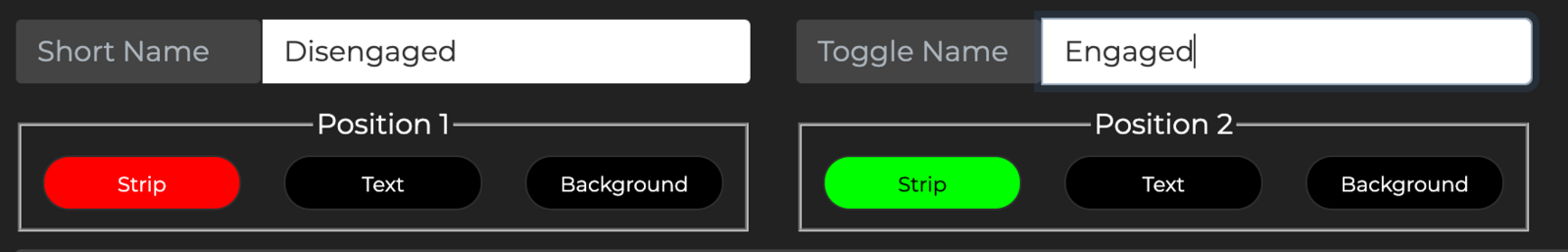Overview
In the MC3/6/8, there is a Blink feature to indicate that the Preset is “Toggled”. You can use this feature to determine whether a Preset is in a toggled state. If the Preset is in a toggled state, the Preset name will blink if the Blink feature is turned on.
...
| Info |
|---|
For the MC Pro series, there is no blink function but the concept is the same. Instead of blinking when the Preset is in Position 2, you have the option to display a different colour for the colour strip, background or text. |
Solution
There are three ways to do this.
Clear All Preset Toggles
In the Bank Settings, there is a Clear Preset Toggles setting.
...
If this setting is turned on, this will clear the toggle state of all the Presets in the Bank except the last engaged Preset. That means, if you have Preset A, B, C, D and E in the MC6MKII Toggle Mode set to ON, and Blink set to ON as well, pressing on Switch A will toggle Preset A and cause it to start blinking. Next, if you press Switch B to toggle Preset B, Preset B will now blink, while Preset A will stop blinking. This is because engaging Preset B now clears the toggle state of all the other Presets in the bank.
Using the Set Toggle message type
If you only want to clear the Preset Toggle states of specific Presets in the Bank and not all the Presets, you can utilise the Set Toggle message type, instead of using the Clear Preset Toggles setting in the Bank Settings (remember to turn it off).
...
Instead, you can use the Set Toggle message type, which needs to be added in each of the Preset that you want to clear.
Setting up each Preset
...
In the above screenshot, I have Preset A to Toggle each time it is engaged. I also have a Set Toggle message added to disengage the Toggle of Preset B and C. So, if Preset B or C is toggled and blinking, engaging Preset A will toggle Preset A, while at the same time disengaging Preset B and C if they are engaged.
...
Similarly, for Preset B, I’ll have a setting like below:
...
Using Toggle Reset Groups
In v3.12, we introduced the Toggle Reset Group feature. You can assign a preset to part of a Toggle Reset Group, and when a Preset in that group is engaged, the rest of the Presets in the same group will disengage.
...